To earn money with Fikper cloud services, you can follow these steps:
- Sign Up: Create an account on the Fikper platform if you don't have one already.
- Upload Files: Start uploading files to your Fikper account. These files can be documents, images, videos, or any other digital content that you own and want to share.
- Choose a Plan: Decide which plan works best for you. Fikper offers different plans like Pay Per Download (PPD), Pay Per Sale (PPS), or a combination of both (PPD + PPS). Choose the plan that aligns with your goals.
- Share Your Content: Share the links to your uploaded files with your audience, whether it's friends, followers, or customers. You can promote your files on social media, websites, or other platforms.
- Earn Money: Depending on the plan you've chosen, you can earn money when people download your files (PPD) or when they make purchases through your referral links (PPS). You'll receive a commission for each successful download or sale.
- Track Your Earnings: Monitor your earnings and performance through the Fikper platform. You can see how much you've earned and track the success of your shared content.
- Withdraw Your Earnings: Once you've accumulated earnings, you can withdraw your money through various payment methods offered by Fikper, such as PayPal, Bitcoin, USDT TRC20, or Webmoney.
- Promote Your Content: Continuously promote your content and expand your audience to increase your earnings over time.
Remember to comply with Fikper's terms and conditions and ensure that you are sharing content that adheres to their guidelines. Additionally, be mindful of copyright and intellectual property rights when sharing files.
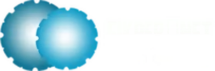











Leave a Reply