Login to Your Fikper Account: Visit the Fikper website and log in to your account.
Upload Your Files: Upload the files you want to share or distribute through Fikper.
Access the Links: After uploading your files, you will be provided with individual download links for each file. These links are usually displayed in your account dashboard or file manager.
Batch Download Links: Unfortunately, Fikper does not provide a built-in feature for generating batch download links. You'll typically need to copy and share individual download links for each file.
Organize Your Links: If you need to share multiple links, it's a good practice to organize them in a document or message to make it easier for your audience to access them.
Remember that the specific steps may vary slightly depending on Fikper's interface and features, as websites can evolve over time. If you encounter any issues or have questions, it's a good idea to check Fikper's Help or FAQ section for the most up-to-date instructions or contact their support team for assistance.
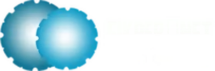











Leave a Reply